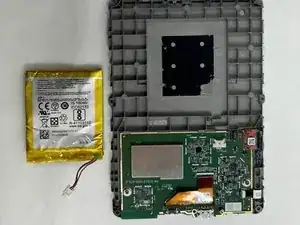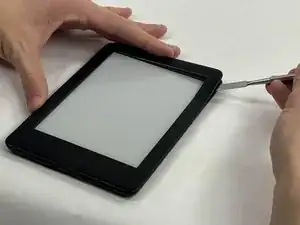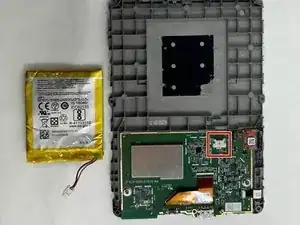Introduction
If you discover any issues such as quickly draining battery, freezing, overheating, or charging problems, this could indicate that you need to replace your battery. Through using this guide, you can learn the proper way to conduct a battery replacement for the Kindle 10.
Tools
Parts
Conclusion
To reassemble your device, follow these instructions in reverse order.