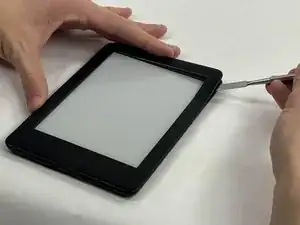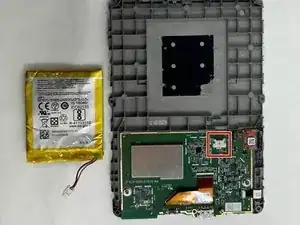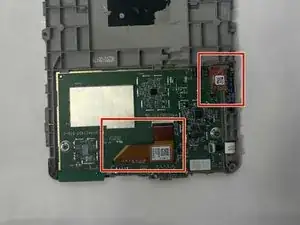Introduction
If you have complications with your Kindle 10, including heating issues, unresponsiveness, or the device not turning on, this may indicate that you need to replace the motherboard.
Tools
-
-
Remove the two outer silver screws with a T5 Torx screwdriver.
-
Use your fingers to remove the two gold screws in the middle.
-
Conclusion
To reassemble your device, follow these instructions in reverse order.