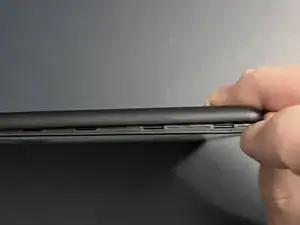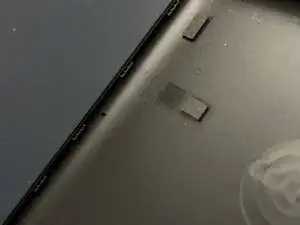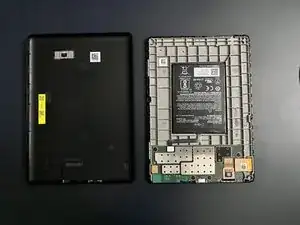Introduction
This is surprisingly easy to open - just clips! Hooray! Just wanted to kick it off by getting the first guide out so others can keep rolling with repair guides. First part is always hardest when you don't know what you're getting into, but give this a go, slow and easy, you'll have it opened up in no time flat!
Tools
-
-
Using a guitar pick style pry tool and/or black pry tool get started on one of the corners to loosen back cover from display. Once the corner is loose, you'll notice you can pry the back away and slide your pick to the next corner
-
-
-
At this point, having one or more corners loose, you can almost pry by hand, but best to be safe and not break the plastic by continuing to run pry tool around each corner (see open case photo for clip style)
-
-
-
Ah sweet open Kindle...feels good. Easier than we thought. No messy adhesives. And no cables on back case just unclip, unclip...snap, snap, snap.
-
-
-
Whatever repair you have in mind next, always start with disconnecting the battery, and for this, the black pry tool is your friend. Enjoy.
-
To reassemble your device, follow these instructions in reverse order.
5 comments
Amazing. Thank you! I see my screen data ribbon is missing a pin (it snapped off) but I still have it. Not sure i can fix it but perhaps can get a new ribbon. Do you know the part number?
sorry I cannot locate that, but perhaps another contributor can. best source is likely ebay...
mcvtech -
La placa esta pegada al marco? No sale facilmente. Te has quedado en como abrirlo pero luego habria que explicar como quitar la bateria o la placa para cambiar la pantalla
I'm curious, could you upgrade the kindle so that it also has colour for book covers? I unfortunately live in Canada or id be getting the colorsoft plus it's expensive price tag doesn't help either. But could this be a possible thing to do for the kindle paperwhite?
Brittney -