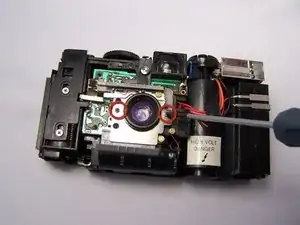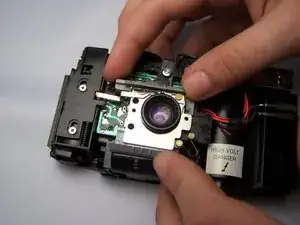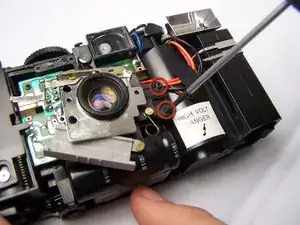Introduction
You need the right equipment, like a clean or unbroken lens, to take a flawless photo. A spotless or undamaged lens is essential for capturing a flawless photograph. This guide will show you how to replace a Kodak S100 EF lens to improve your photos or repair any broken lens. The lens brings in light to the camera, resulting in a more focused image. If your lens needs to be replaced, the graphics in your photographs will appear spotty or blurry. When replacing the lens, you must exercise caution due to the presence of high voltages.
Tools
-
-
Unscrew the 6.2mm Phillips screw on the top right.
-
The front cover is now unscrewed and should be lifted evenly and removed.
-
-
-
Lift metal panel and insert screwdriver through holes in panel to reach screws underneath. Remove the two 6.2mm Phillips screws.
-
-
-
Unscrew two 6.2mm Phillips screws on the black plate next to the lens.
-
At this point, all screws are removed and lens can should be carefully lifted and removed, including both plates and the plastic ring around the lens.
-
To reassemble your device, follow these instructions in reverse order.