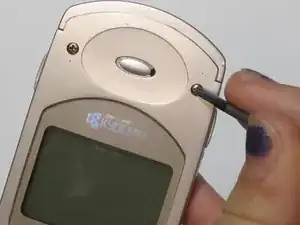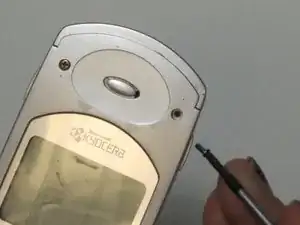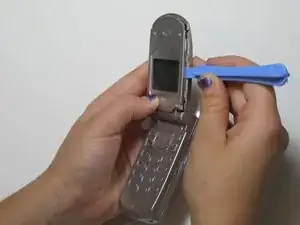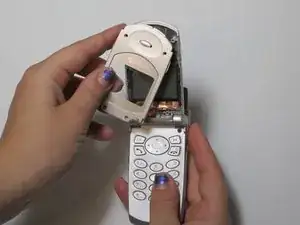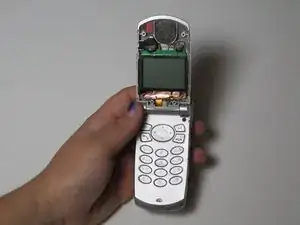Introduction
The Kyocera Opal S14 is a reliable mobile device but like many smartphones, the display panel can become damaged over time due to accidental drops, cracks, or malfunctions. This guide will walk you through the steps to safely and effectively replace the display panel on your Kyocera Opal S14. It provides detailed instructions on the tools required, the preparation process, and each step of the repair.
Tools
-
-
Place the phone face-up with the display facing you.
-
Use a Phillips #00 to remove the four screws.
-
-
-
Starting at the corner, use the iFixit prying tool and gently insert it between the edge of the screen and the frame.
-
Apply gentle pressure and slowly pry the screen away.
-
Work your way around the edge of the device in a circular motion.
-
Make sure the screen is lifting evenly from all sides.
-
-
-
After working your way around the screen with the prying tool, gently lift the display panel from the frame.
-
As you lift the screen, you'll start to expose the bottom parts of the phone, be careful not to pull the screen away too quickly, as it is still connected to the device via cables.
-
After successfully replacing the display, you'll need to reassemble the device by reversing the steps taken during disassembly. By doing this, you can easily reassemble your Kyocera Opal S14 and complete the display panel replacement.