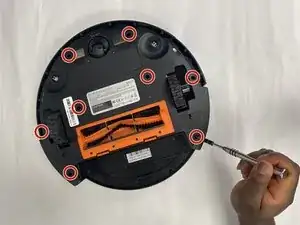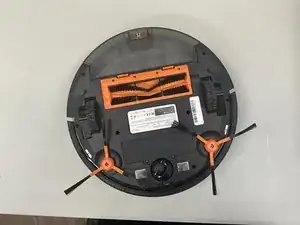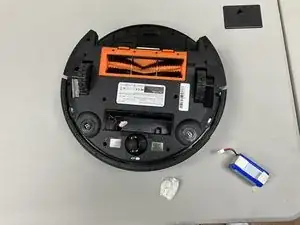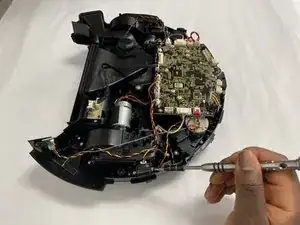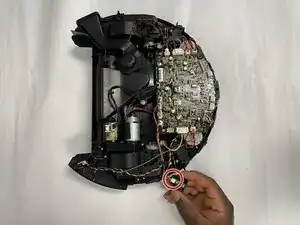Introduction
The sensor on the side of the Kyvol Cybovac L20 is designed to help with edge detection and prevent the vacuum from falling off any ledges. In event that this sensor malfunctions, start by wiping the sensor with a clean, dry cloth. If the problem persists, use this guide to replace the sensor.
Tools
-
-
Use a Phillips #1 screwdriver to remove two 1 mm screws that secure the panel.
-
Remove the battery panel.
-
-
-
Slightly lift the battery out of the compartment.
-
Disconnect the battery connector.
-
Completely remove the battery.
-
-
-
Use a spudger or your fingernails to gently walk the white connector directly out of its port.
-
Remove the sensor.
-
Conclusion
To reassemble your device, follow these instructions in reverse order.