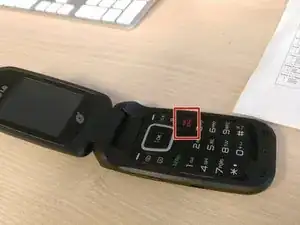Introduction
This guide helps you to replace the rear casing of a LG 440G Phone.
The rear casing of your phone plays a crucial role in protecting its internal components from damage and wear. Over time, it can become cracked, scratched, or loose, compromising the phone's durability and appearance. Replacing the rear casing can restore your phone’s structural integrity and give it a refreshed look.
Before you begin, make sure that your phone is powered off and it is unplugged from the charger.
Tools
-
-
Run the plastic opening tool along the edge of the phone to release the casing cover.
-
Lift the casing cover.
-
Conclusion
To reassemble your device, follow these instructions in reverse order.
One comment
this would be most probably, the same guide to tear down the LG B470