Introduction
Use this guide to replace the control panel in your LG front load washing machine.
Tools
-
-
Turn off the main water supply
-
Unplug your washer
-
Disconnect all water connections at the rear of your washer
-
-
-
Tilt the top panel upward to completely disconnect it from the chassis.
-
Remove the top panel.
-
-
-
Press down on the "Push" button to disengage the clips securing the detergent drawer.
-
Pull the drawer out of its slot on the chassis and remove it.
-
Conclusion
To reassemble your device, follow these instructions in reverse order.



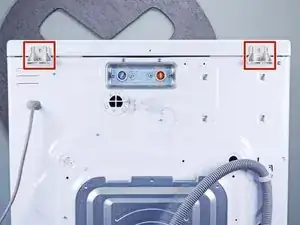



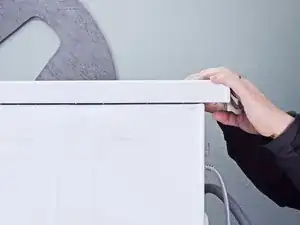
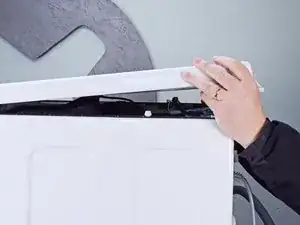
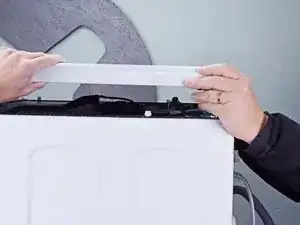





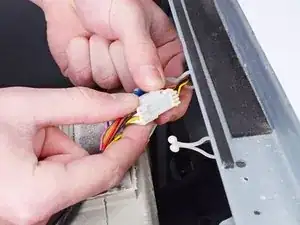
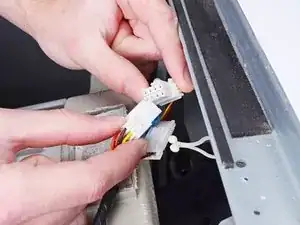



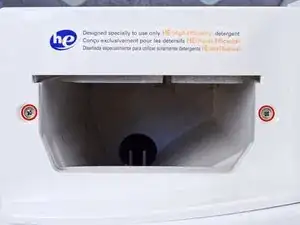


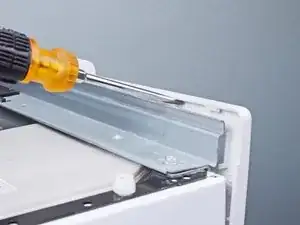




DO NOT USE THESE Instructions 🤦♂️. It will take you for ever. Go from the back, lie down on the ground take it I’ll put the new one in done. Or do it with someone you leave it a tad side ways and even easier
Mechanicbob -