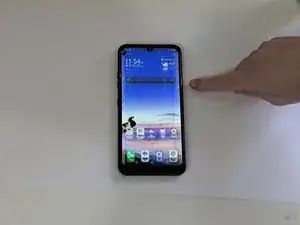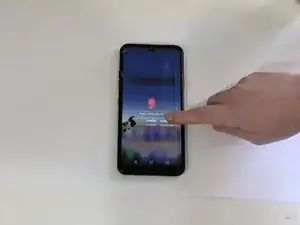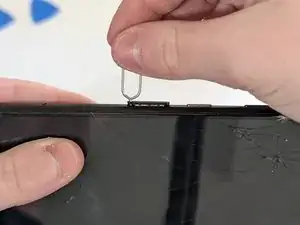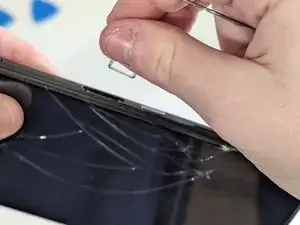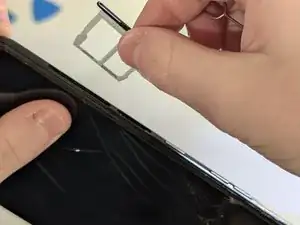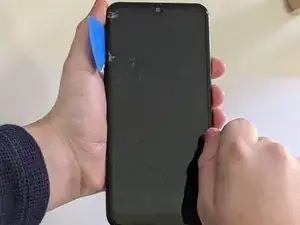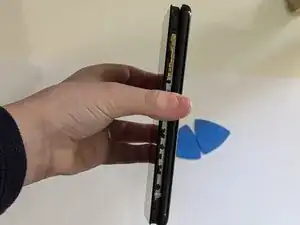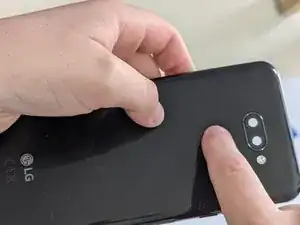Introduction
Use this guide to replace the fingerprint scanner in your LG K40S
Tools
Parts
-
-
Use a SIM Eject tool (real one, bent paperclip or otherwise) to eject the 2 SIM & SD Card trays before removing them from the phone.
-
-
-
The back panel is made of plastic significantly reducing the chance of breakage compared to a glass back.
-
The back panel is held on with plastic clips and can be unclipped using plastic picks.
-
-
-
Open the back panel to the right as shown in image 1.
-
Disconnect the fingerprint scanner flex cable using a plastic pick or spudger
-
Pull the back panel away from the phone.
-
-
-
Carefully remove the black tape covering the fingerprint scanner using your fingers or a plastic pick, being careful not to insert your pick too far if using one.
-
Carefully push the fingerprint scanner through the back panel.
-
Use a plastic pick to carefully unadhere the flex cable from the back panel.
-
Pull the fingerprint sensor away from the back panel.
-
To reassemble your device, follow these instructions in reverse order.