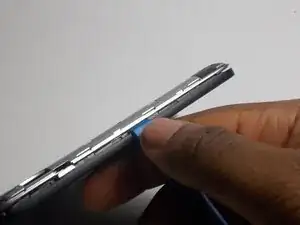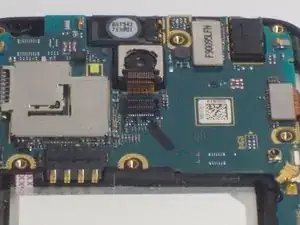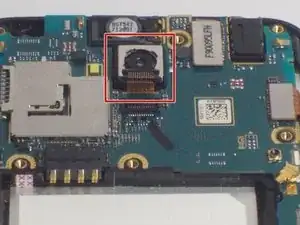Introduction
If any hardware issues occur or if your LG Optimus Exceed 2 ceases to work post disassembly you may want to replace the logic board. Please follow these steps below to replace the logic board of your phone.
Tools
-
-
Insert the plastic opening tool into the side of the device and pry off silver covering. Push up against the back covering when the tool is inserted to detach from the phone.
-
-
-
Using the prying tool detach the connector on the device.
-
Insert the plastic opening tool underneath the connector and push tool down to lift the connector from the device.
-
-
-
Disconnect the remaining ribbon plugs and connectors. (Only remove the highlighted cables for the removal of the logic board.)
-
-
-
Push the blue lifting tool up underneath the logic board and pull it upwards removing it from the device.
-
To reassemble your device, follow these instructions in reverse order.