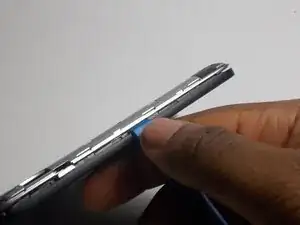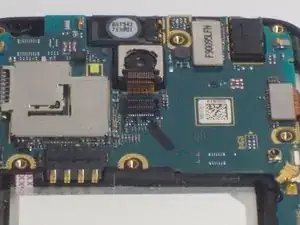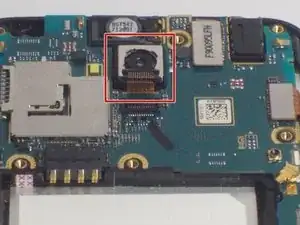Introduction
If your rear camera takes bad pictures or is blurry in any way, you might want to replace the rear camera part. To do this please follow these steps below.
Tools
-
-
Insert the plastic opening tool into the side of the device and pry off silver covering. Push up against the back covering when the tool is inserted to detach from the phone.
-
-
-
Using the prying tool detach the connector on the device.
-
Insert the plastic opening tool underneath the connector and push tool down to lift the connector from the device.
-
Conclusion
To reassemble your device, follow these instructions in reverse order.