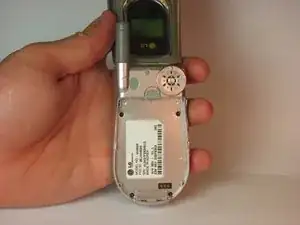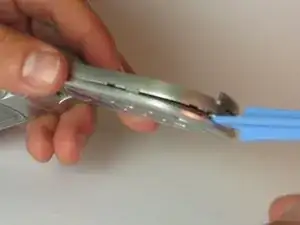Introduction
Exposing the logic board, keyboard and microphone for replacement.
Tools
-
-
Using a paper clip, remove all 4 rubber screwcaps from the screw ports.
-
With a Phillips head screwdriver, remove all 4 screws from their ports.
-
Also remove the rubber screwcap in the upper part of the back panel along with the screw under it.
-
The fifth screw will be more difficult to get out because the plastic port has much higher sides.
-
-
-
Run a plastic opening tool along the seam to seperate the keyboard cover and the back panel
-
Remove the back panel, now the logic board, keyboard and microphone are exposed.
-
Conclusion
To reassemble your device, follow these instructions in reverse order.