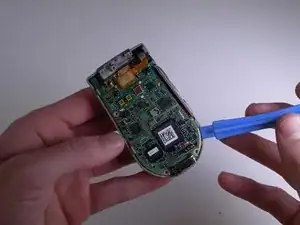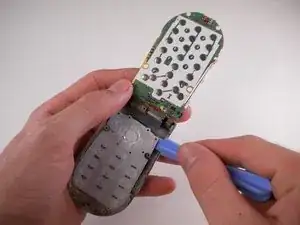Introduction
An LG VX4500 phone motherboard may become damaged after being exposed to excessive moisture or severe temperatures and from dropping the phone. If your motherboard becomes damaged, this guide will show you how to successfully replace it. A special skill required to complete this guide is soldering.
Tools
-
-
Turn the closed phone so that the back panel is facing you.
-
Press down and forward firmly on the gray tab in the middle of the phone.
-
Conclusion
To reassemble your device, follow these instructions in reverse order.