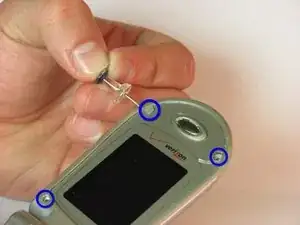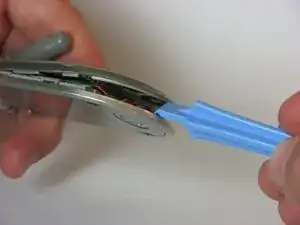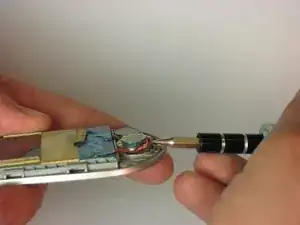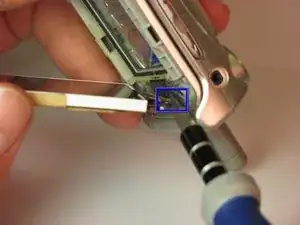Introduction
To replace the internal and/or external screen on your LG VX4500 flip phone, read this guide.
Tools
Parts
-
-
Remove grey rubber caps from the four corners of the internal screen.
-
Remove the four 1.3 mm screws, which are directly underneath the grey caps, with a Phillips head screwdriver.
-
-
-
Run a pry bar along the seem of the edge of the phone to separate the top screen casing.
-
Work the bar around the edge until the entire top section with the LG logo is removed.
-
-
-
Ensure that the metal capacitor next to the speaker is removed in the same way that the speaker was removed.
-
Gently lift the entire circuit board assembly up.
-
Note: the entire assembly is still connected to the phone.
-
-
-
Desolder the contact point shown.
-
Gently pry the entire gold connector away from the screen with a spudger
-
To reassemble your device, follow these instructions in reverse order.