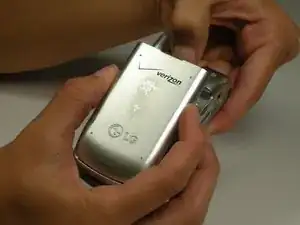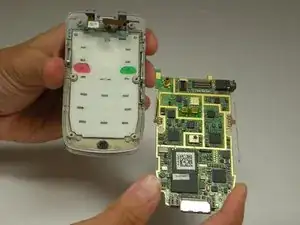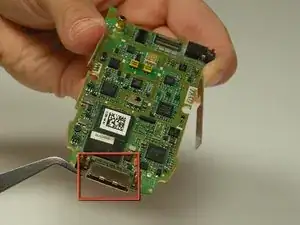Introduction
Phone won't charge, and the charger is functional? Replace your phone's charging adapter.
NOTE: Charging adapter is attached to the logic board, so replacement requires replacing the logic board.
Tools
-
-
Lay the phone, screen side down, in your palm.
-
Slide the grey button towards the top of the phone.
-
-
-
With the button unlocked, grab the battery on the sides and pull up, then slide the battery up to completely remove it from the phone.
-
-
-
Remove the motherboard. Do not remove other components.
-
Insert the new motherboard with the white side facing down.
-
Conclusion
To reassemble your device, follow these instructions in reverse order.