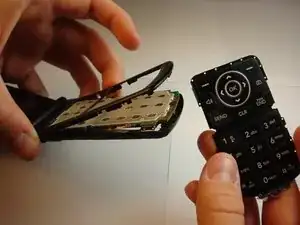Introduction
Device & Model: LG VX8560
When the keys are sticky or not working, you can replace the keypad yourself. The keys get dirty or misaligned and sometimes the receivers are dead. In this guide, you will learn how to replace the keypad.
Tools
-
-
Remove the battery by sliding the battery cover off the phone.
-
Unscrew all 4 screws along the edge of the phone using the Philips #00 Screwdriver.
-
-
-
Insert the iFixit Opening Tool between the phone’s keypad cover and the back cover, and gently pull apart.
-
-
-
Gently snap the cover frame back to the right position.
-
Replace the screws using the Phillips #00 Screwdriver.
-
Insert the battery and snap the back cover on.
-
Conclusion
The keypad is successfully replaced.