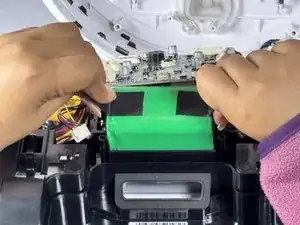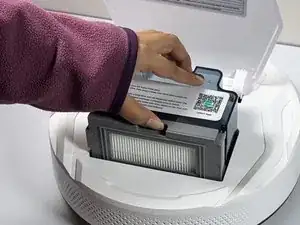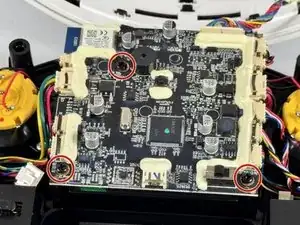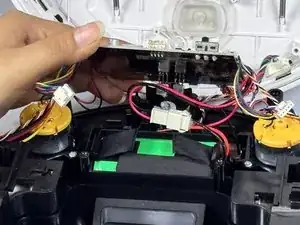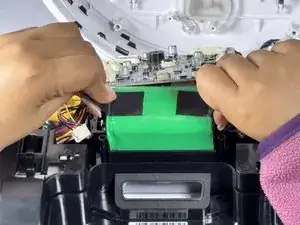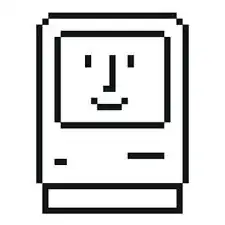Introduction
Robotic vacuum batteries generally last 2-3 years, depending on usage. Over time, you may notice that the battery holds less charge, requires more frequent recharging, or a decrease in cleaning performance. Use this guide to help replace your battery and restore your Lefant M210 robot vacuum to like-new performance.
Before you begin this repair, turn off the vacuum.
Tools
-
-
Place the blue tool under the circular part of the brush in the center
-
Push down the other end of the tool to pop out the brush component
-
-
-
Use a Phillips #1 screwdriver to remove the six screws around the bottom edge of the device.
-
-
-
Rotate the vacuum so that the Lefant logo is facing you.
-
Carefully lift the white cover of the vacuum, opening it like a laptop, from front to back.
-
Rest the open cover something stable, like a wall.
-
-
-
Use a Phillips #1 screwdriver to remove the three screws securing the motherboard to the device.
-
-
-
Push the two retaining clips away from the battery while pulling the battery up from the tabs attached to it to free it.
-
Retaining clips
-
Battery tabs
-
-
-
Locate the battery connection wire and carefully pull apart the connection.
-
Pinch the motherboard's wire connector and pull the connection apart.
-
To reassemble your device, follow these instructions in reverse order.