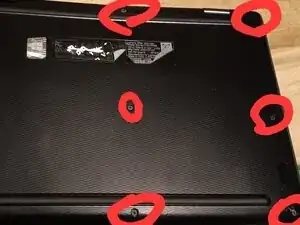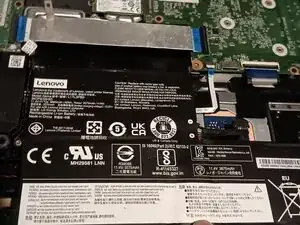Introduction
Before you start the repair, please power off your device. This is an extra security step to ensure that you don't experience any electrical mishaps during the repair. Failure to take this precaution may result in harm to yourself or the device.
Signs you might need this replacement:
- The device won't charge or power on
- Your battery appears puffy
- Your device takes longer to charge
- This may be caused by your power supply.
- Your device loses charge rapidly
- The battery is very old
Tools
Parts
-
-
Use a screwdriver to remove all 9 screws at the bottom of the laptop.
-
Take off the panel and set it aside.
-
-
-
Carefully slide the batter toward you (Away from the motherboard, imagine you are in the perspective of the image)
-
Put the battery back in the same way you took it out: carefully slide it into place. Don't shove the battery wire into place; be gentle.
Be sure to not puncture the battery. It may explode or catch fire if it is mistreated. Proceed with caution. Especially if your battery is puffy!