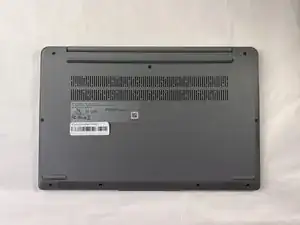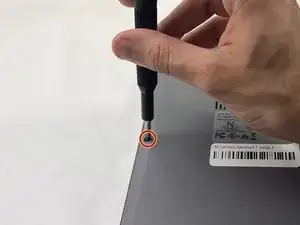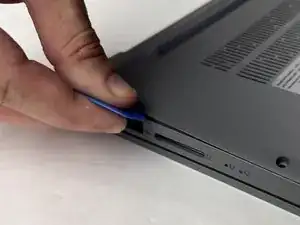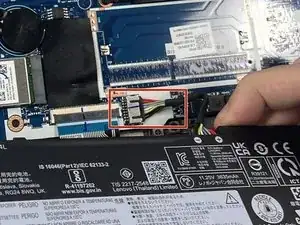Introduction
This is a guide on how to replace the battery component of the Lenovo IdeaPad 1 14IGL7. Please be sure to take precautions while working on this device, and always operate under safe working conditions to prevent electrocution or injury. This repair may be needed If your battery health has deteriorated over the device's lifespan and you are looking to replace it with a new battery.
Tools
Parts
-
-
Insert an opening pick between the back panel and the body of the laptop.
-
Pry up the latches around the back panel and remove the panel from the laptop.
-
-
-
Gently pull on the cable attached to the motherboard in the same direction as the individual wires are running.
-
Conclusion
To reassemble your device, follow these instructions in reverse order.