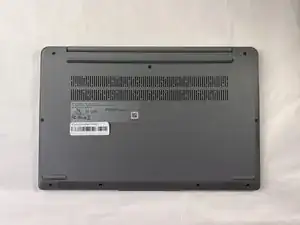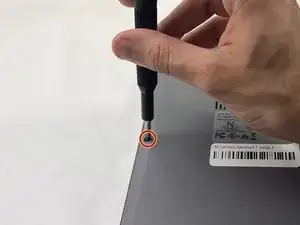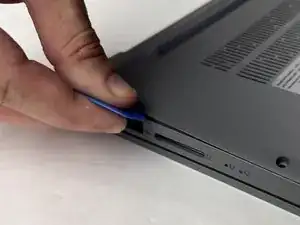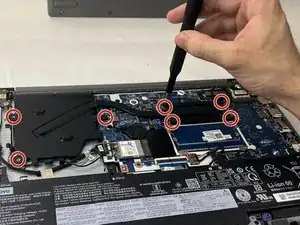Introduction
This is a guide on how to replace the fan component in the Lenovo IdeaPad 1 14IGL7. This is a guide if you are needing to replace the fan component on your device, if it is not cooling the device properly. Please take precaution when handling, to prevent damage to the device.
Tools
-
-
Insert an opening pick between the back panel and the body of the laptop.
-
Pry up the latches around the back panel and remove the panel from the laptop.
-
Conclusion
To reassemble your device, follow these instructions in reverse order.