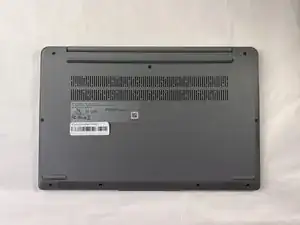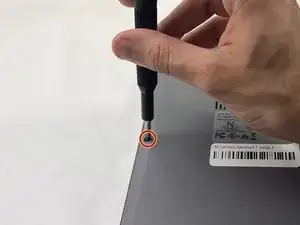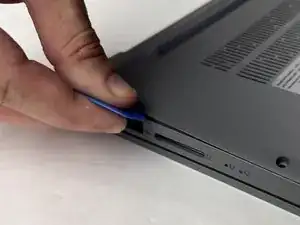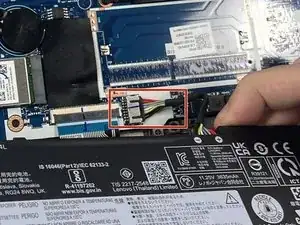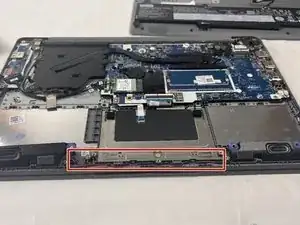Introduction
This is a guide on how to replace the speakers/audio component on the Lenovo IdeaPad 1 14IGL7. You may need to consult this guide when your audio output is no longer working and you need to replace the speaker components. Please take precaution to not cause harm to the device.
Tools
-
-
Insert an opening pick between the back panel and the body of the laptop.
-
Pry up the latches around the back panel and remove the panel from the laptop.
-
-
-
Gently pull on the cable attached to the motherboard in the same direction as the individual wires are running.
-
-
-
Remove the three 3 mm screws that hold the metal bracket in place using a Phillips #00 screwdriver.
-
-
-
Remove the wire linking the two speakers by gently pulling it from the device, proceeding gradually.
-
-
-
Gently pull on the wire that connects the speakers to the motherboard.
-
Pull the cable away from the connector in the same direction as the individual wires are running.
-
To reassemble your device, follow these instructions in reverse order.