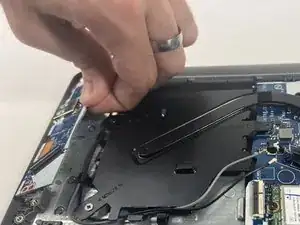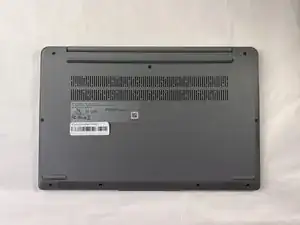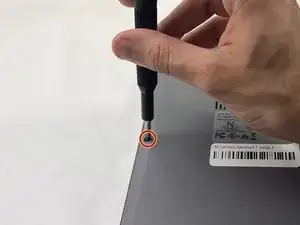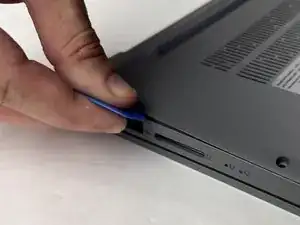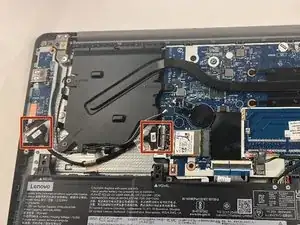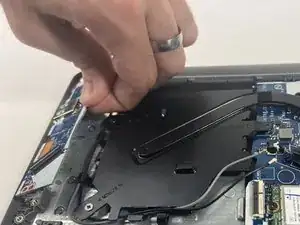Introduction
This is a guide on how to replace the USB port on the Lenovo IdeaPad 1 14IGL7. You may need to consult this guide when your USB devices are not connecting to your device. Please take precaution to not cause harm to the device.
Tools
-
-
Insert an opening pick between the back panel and the body of the laptop.
-
Pry up the latches around the back panel and remove the panel from the laptop.
-
-
-
Use the Phillips #00 screwdriver to remove the two 3 mm screws that hold the USB port in place.
-
Conclusion
To reassemble your device, follow these instructions in reverse order.