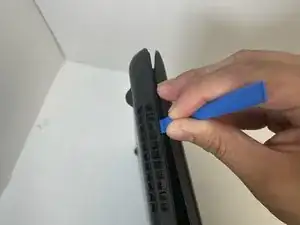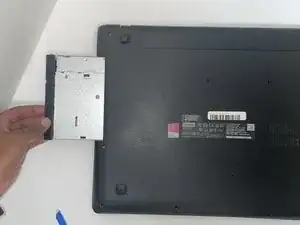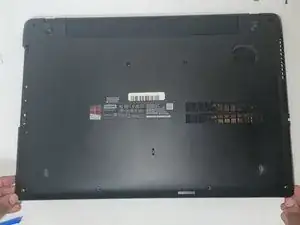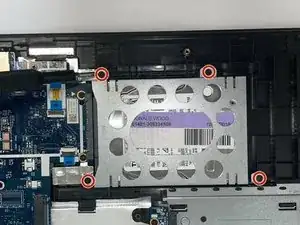Introduction
Prior to upgrading or replacing a laptop's HDD, it is essential to verify that the HDD is compatible with the model of the laptop, make sure that all key data is properly backed up, and take budget and performance requirements into account.
Tools
Parts
-
-
Place the the computer bottom facing up. Unscrew the eleven 6 mm screws using a Phillips #0 screwdriver.
-
-
-
Use a Phillips #1 screwdriver to unscrew the four 5 mm screws that are holding the hard drive in place.
-
-
-
Use a Phillips #1 screwdriver remove the 2 screws from both sides of the hard drive (total of 4 screws).
-
Conclusion
To reassemble your device, follow these instructions in reverse order.