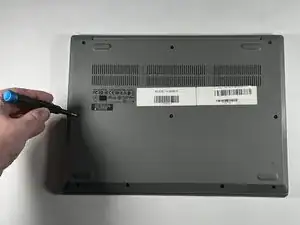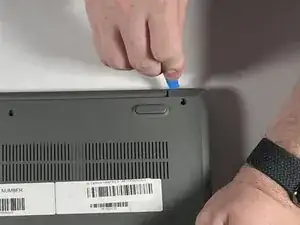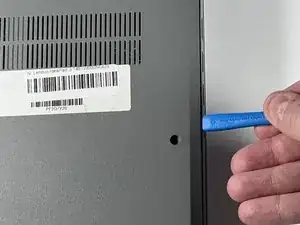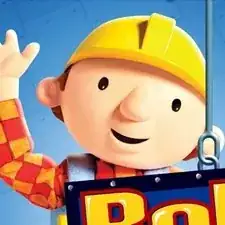Introduction
Use this guide to replace the heat sink of the Lenovo IdeaPad 3-1481W000NGUS.
The heat sink transfers heat from the central processing unit to the rest of the computer. Without the heat sink, the CPU would over-heat over time and the computer would cease to work.
Tools
Parts
-
-
Orient the laptop so that the bottom is facing up.
-
Remove the six 7 mm screws using a Phillips #00 screwdriver.
-
Remove the four 4 mm screws using a Phillips #00 screwdriver.
-
-
-
Remove the four 3 mm Phillips screws that secure the heat sink.
-
Gently lift the heat sink up and out.
-
To reassemble your device, follow the above steps in reverse order.
Take your e-waste to an R2 or e-Stewards certified recycler.
Repair didn’t go as planned? Try some basic troubleshooting or ask our Answers community for help.