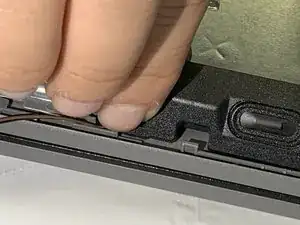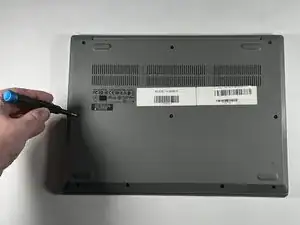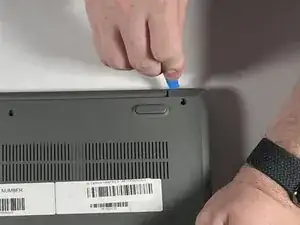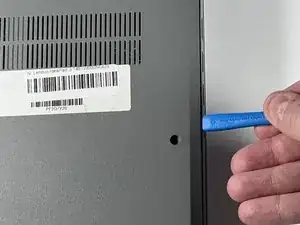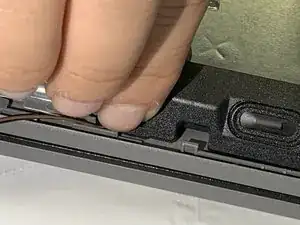Introduction
This guide will demonstrate how to remove the speakers from the Lenovo IdeaPad 3-1841W000NGUS.
Symptoms of bad speakers include: distorted sound with noticeable buzzing, crackling, or hissing noises, a lack of sound altogether, uneven sound quality between speakers in a stereo setup, physical damage to the speaker cone, and strange sounds like scraping or crunching when the speaker is moved, often becoming more pronounced at higher volumes.
Speakers can go bad due to a number of reasons, most commonly from playing audio at excessively high volumes for extended periods, causing the speaker components to overheat.
Tools
-
-
Orient the laptop so that the bottom is facing up.
-
Remove the six 7 mm screws using a Phillips #00 screwdriver.
-
Remove the four 4 mm screws using a Phillips #00 screwdriver.
-
-
-
Wedge the iFixit spudger in between the HDD bracket and the device to pry up and remove the HDD bracket.
-
To reassemble your device, follow the above steps in reverse order.
Take your e-waste to an R2 or e-Stewards certified recycler.
Repair didn’t go as planned? Try some basic troubleshooting or ask our Answers community for help.