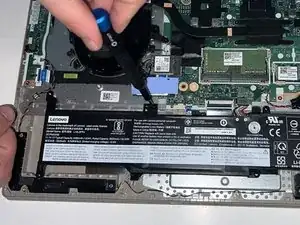Introduction
Use this guide to replace the battery in your Lenovo IdeaPad 3-15ADA05. Before using this guide, be sure to review the troubleshooting page to ensure the battery is the problem. If the computer was recently used, ensure it is powered off before attempting the replacement.
Tools
-
-
Remove the six M2 x 5mm screws located at the top half of the laptop using a #0 Phillips head, then remove the four M2 x 2.5mm screws located at the bottom of the laptop using a #0 Phillips head.
-
-
-
Insert the opening pick between the base plate and the bottom of the laptop, and pry the clips loose around the edge until the base pops off.
-
-
-
Using the opening tool, disconnect the battery connector from the motherboard, and then remove the battery.
-
To reassemble your device, follow these instructions in reverse order.