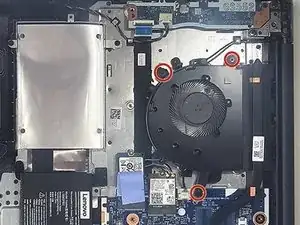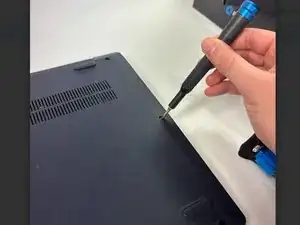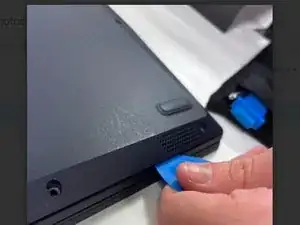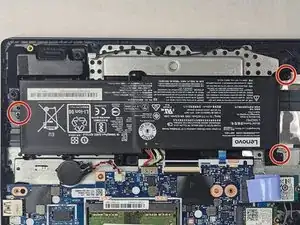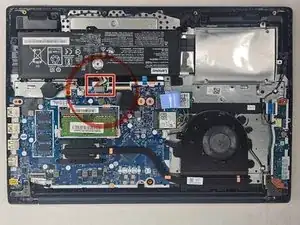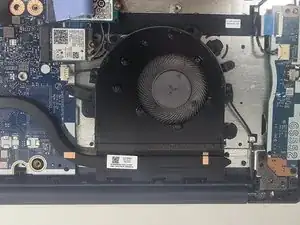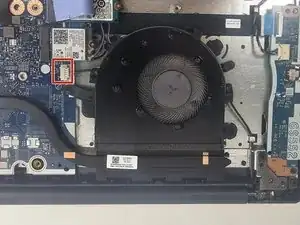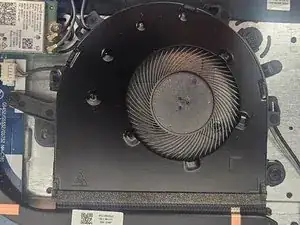Introduction
This guide will walk you through the process of replacing the fan in your Lenovo IdeaPad 3-15IML05. Over time, dust or a faulty fan can lead to overheating and system issues. By following these steps, you'll be able to replace the fan y and restore optimal cooling performance to your laptop.
Before you begin this repair, make sure that your laptop is off and disconnected from the power adapter.
Tools
Parts
-
-
Use an opening tool to pry the bottom cover from the device.
-
Use the opening tool to go around the entire perimeter, releasing the tabs that secure the cover to the frame.
-
Carefully remove the cover.
-
-
-
Use the point of a spudger to push on alternating sides of the sliding connector to "walk" it out of its socket on the motherboard.
-
-
-
Grip the tab at the end of the bundle cable and pull the connector slowly and steadily out of its socket to disconnect the fan cable.
-
Disconnect the fan from the heat sink.
-
Gently unhook the black wire from the tabs around the edge of the fan.
-
Lift the fan from the laptop to remove it.
-
To reassemble your device, follow these instructions in reverse order. Take your e-waste to an R2 or e-Stewards certified recycler.