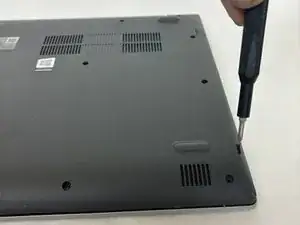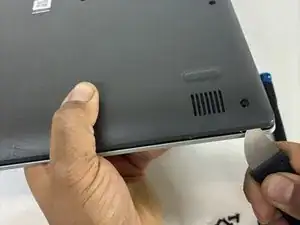Introduction
Is your Lenovo IdeaPad 330-15IKB 81DE failing to boot properly? Are you seeing error messages like “CMOS Checksum Error” or “Invalid Configuration”? These could be signs of a failing CMOS battery. This guide will walk you through the necessary steps and tools to easily replace your CMOS battery, helping your system get back to running smoothly!
Tools
-
-
Ensure the laptop is powered off.
-
Turn the device over so the bottom is facing up.
-
Remove the 13 6 mm screws from the bottom of the device using a Phillips #0 screwdriver.
-
Carefully glide a Jimmy along the seam of the casing.
-
Remove the back cover of the laptop.
-
Conclusion
To reassemble your device, follow these instructions in reverse order.