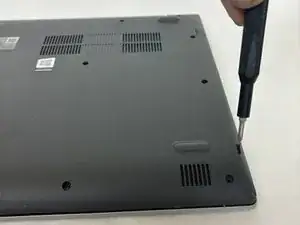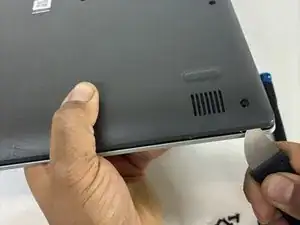Introduction
Is your Lenovo IdeaPad 330-15IKB 81DE running slower than usual? Are programs taking too long to load? You may have outdated or faulty RAM that needs to be replaced. This guide will provide you with the necessary steps and tools to efficiently upgrade or replace your RAM, ensuring your device performs at its best!
Tools
Parts
-
-
Ensure the laptop is powered off.
-
Turn the device over so the bottom is facing up.
-
Remove the 13 6 mm screws from the bottom of the device using a Phillips #0 screwdriver.
-
Carefully glide a Jimmy along the seam of the casing.
-
Remove the back cover of the laptop.
-
Conclusion
To reassemble your device, follow these instructions in reverse order.