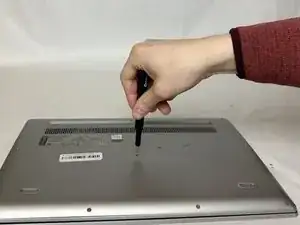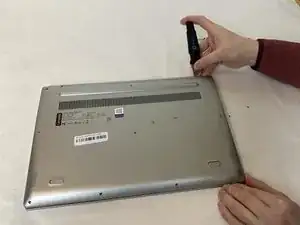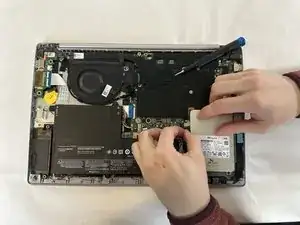Introduction
Over time, the battery for the Lenovo IdeaPad 330S-15ARR will naturally degrade, leading to shorter battery life and the need to charge your device more frequently. If you are experiencing these issues, it may be time to replace the battery. This guide will walk you through the quick and easy step by step instructions to replace the battery in your device.
Tools
-
-
Remove the ten 3.3 mm screws securing the back panel using a Phillips #00 screwdriver.
-
Use a Jimmy or your fingernail to pry the back panel off.
-
-
-
Gently disconnect the battery connector from the motherboard by pulling the plug straight out to avoid bending the pins.
-
Conclusion
To reassemble your device, follow these instructions in reverse order.