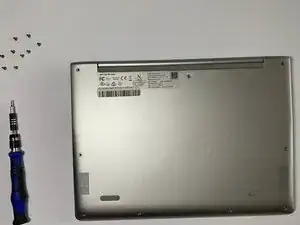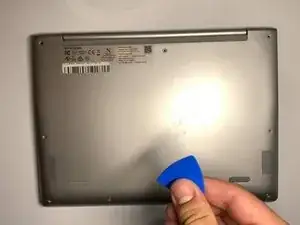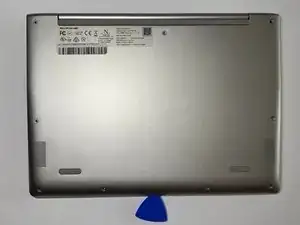Introduction
This guide will cover how to open the device safely and explain every main component that is worth knowing for anyone interested in fixing this device.
Tools
Conclusion
To reassemble your device, follow these instructions in reverse order.