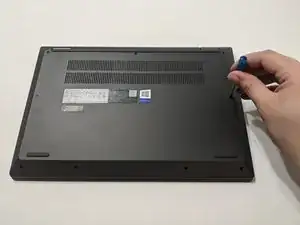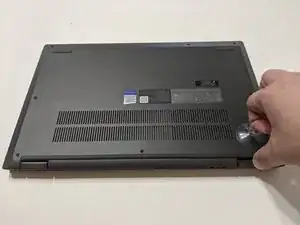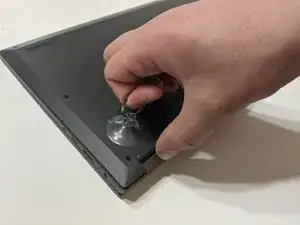Introduction
If your Lenovo IdeaPad Flex 5 14ARE05 has poor load times, you may have a full or faulty storage device. The Lenovo IdeaPad Flex 5 14ARE05 has an NVMe SSD for a storage device, if you'd like more storage or faster loading times your SSD is the perfect way for immediate results. Before starting make sure your laptop is powered down and disconnected from all power sources.
Tools
-
-
Remove the five 8 mm screws using a T5 Torx Screwdriver.
-
Remove the four 5 mm screws using a T5 Torx Screwdriver.
-
-
-
Use a small suction cup to pull open the back case at the two hinge cutouts.
-
Gently, use the plastic opening tool around the edges of the laptop to pry up the rest of the back panel.
-
Conclusion
To reassemble your device, follow these instructions in reverse order.