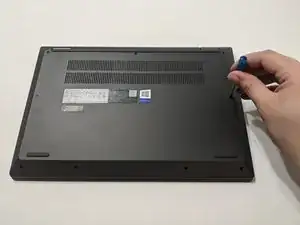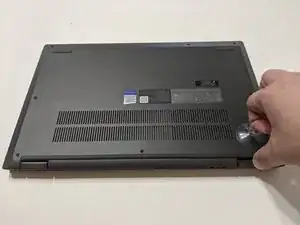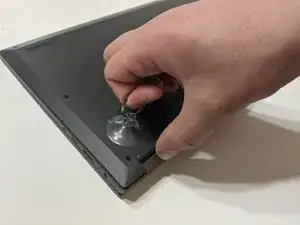Introduction
If you want to upgrade the Wi-Fi card in your Lenovo IdeaPad Flex 5 14ARE05, this guide is exactly what you need. The Wi-Fi card allows your laptop to join a Wi-Fi network and access the Internet. An outdated Wi-Fi card could cause slow Wi-Fi speeds and an unstable internet connection, preventing you from using your laptop to its fullest potential. Before starting this guide test your Wi-Fi speeds and ensure you have powered down the laptop and disconnected it from any power sources.
Tools
-
-
Remove the five 8 mm screws using a T5 Torx Screwdriver.
-
Remove the four 5 mm screws using a T5 Torx Screwdriver.
-
-
-
Use a small suction cup to pull open the back case at the two hinge cutouts.
-
Gently, use the plastic opening tool around the edges of the laptop to pry up the rest of the back panel.
-
-
-
Remove the 2 mm screw using a Phillips #2 screwdriver.
-
Disconnect the white and black wires.
-
Carefully lift upward where the screw was on the Wi-Fi card.
-
To reassemble your device, follow these instructions in reverse order.