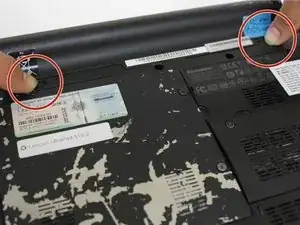Introduction
If your Lenovo IdeaPad S10-2 laptop loses power quickly after a full charge or only operates while plugged in, the battery likely needs replacement. This is a quick and straightforward guide to help you replace the battery for your Lenovo IdeaPad S10-2. It is one of the easiest maintenance tasks for this laptop. It requires no tools to complete the replacement process. Whether you're a beginning fixer or an experienced professional, you can easily complete this task at home.
Before you start the repair, make sure that your device is powered off and unplugged from the charger.
-
-
Start with the laptop upside down and the bottom panel facing up.
-
Identify the two switches located near the battery compartment. These two switches are used to remove the battery.
-
-
-
Firmly push the two switches inward and toward each other.
-
As you push, simultaneously lift the battery upward to release it from its port.
-
-
-
Remove the battery.
-
Align the new battery with the compartment.
-
Push the battery into place until you hear a click, indicating it is secured.
-
To re-insert the battery follow the instructions in reverse order.
You’ve successfully replaced the battery on your Lenovo IdeaPad S10-2! Regular maintenance, such as battery calibration, will help prolong the life of your new battery. For additional help, refer to Lenovo’s support resources.