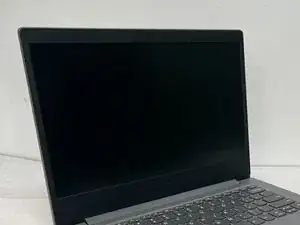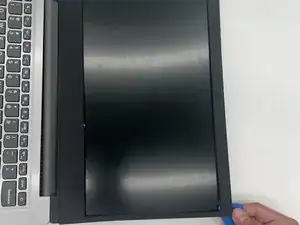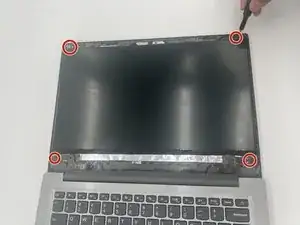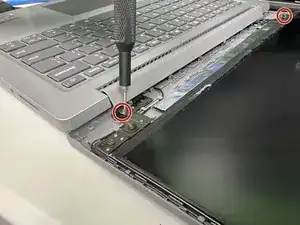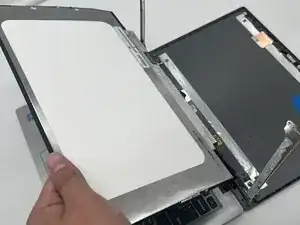Introduction
This guide with show you how to replace the display on the Lenovo IdeaPad S145-14IWL. Use this guide to replace your screen if it is damaged, scratched or broken.
Tools
Parts
-
-
Use an opening pick to pry off bezel.
-
Use a Phillips #1 screwdriver to remove the four screws that secure the display.
-
-
-
Use an opening tool to pry off the hinge cover.
-
Use a Phillips #1 screwdriver to remove the screws securing both of the hinge brackets.
-
-
-
Use tweezers to peel back the tape over the display connector.
-
Lift the display connector locking bar.
-
Disconnect the display cable connector.
-
Lift the display assembly up and out.
-
Conclusion
To reassemble your device, follow these instructions in reverse order.