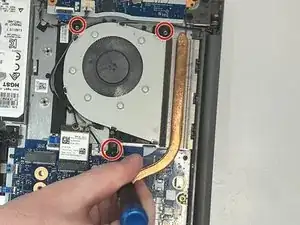Introduction
If you are experiencing issues with your fan, such as fan failure due to blockage or wear and tear, you can use this guide to replace the fan on your Lenovo IdeaPad S145-14IWL.
ⓘ If you are experiencing issues due to dust build up you can follow this guide to remove the fan and clear the dust with compressed air.
Tools
Parts
-
-
Use a Phillips #0 screwdriver to remove the ten screws that secure the lower case.
-
Insert an opening tool into the gap between the lower case and chassis.
-
Pry around the perimeter of the device until the lower case fully releases.
-
Remove the lower case.
-
-
-
Use a Phillips #0 screwdriver to remove the three screws that secure the fan.
-
Use an opening tool or your fingernails to gently disconnect the fan connector from its socket.
-
Use an opening tool to gently lift and disconnect the two Wi-Fi card antenna cables.
-
Lift the fan up and out of the chassis.
-
To reassemble your device, follow the above steps in reverse order.
Take your e-waste to an R2 or e-Stewards certified recycler.
Repair didn’t go as planned? Try some basic troubleshooting.