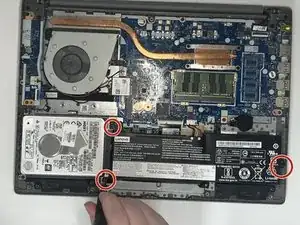Introduction
Use this guide to replace the hard drive, also known as a hard disk drive or HDD, in a Lenovo IdeaPad S145-14IWL.
Tools
Parts
-
-
Use a Phillips #0 screwdriver to remove the ten screws that secure the lower case.
-
Insert an opening tool into the gap between the lower case and chassis.
-
Pry around the perimeter of the device until the lower case fully releases.
-
Remove the lower case.
-
-
-
Use a Phillips #0 screwdriver to remove the screws securing the battery.
-
Lift the battery up and out of the chassis.
-
-
-
Flip up the black ZIF locking flap that secures the hard drive ribbon cable.
-
Disconnect the ribbon cable.
-
Use a Phillips screwdriver to remove the screws that secure the hard drive.
-
Remove the hard drive.
-
To reassemble your device, follow the above steps in reverse order.
Take your e-waste to an R2 or e-Stewards certified recycler.
Repair didn’t go as planned? Try some basic troubleshooting.