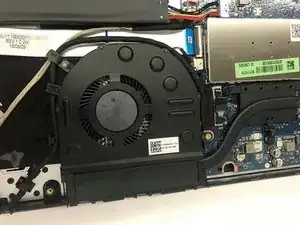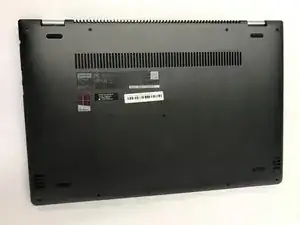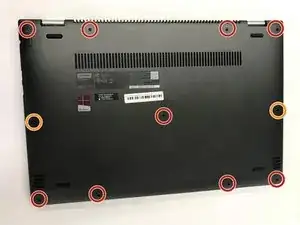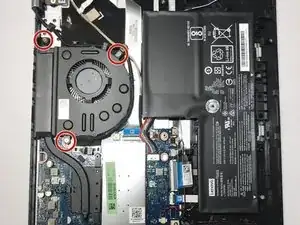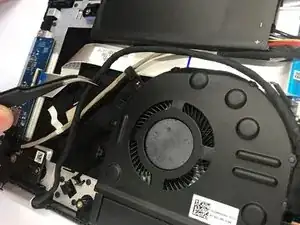Introduction
If the laptop is loud, sounds irregular, and the bottom is hot, use this guide to replace your cooling fan.
Tools
Parts
-
-
Remove the nine 6 mm screws using a T5 Torx Screwdriver.
-
Remove the two 10 mm screws using a T5 Torx Screwdriver.
-
-
-
Pull out the cooling fan from where it is attached and pull it up until you see where the wire is attached to the motherboard. Using the iFixit Opening Tools, detach the connector.
-
Conclusion
To reassemble your device, follow these instructions in reverse order.