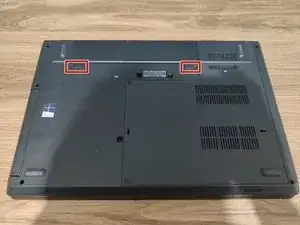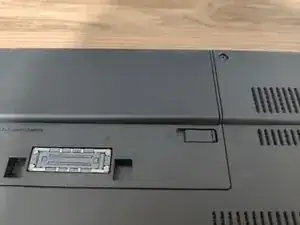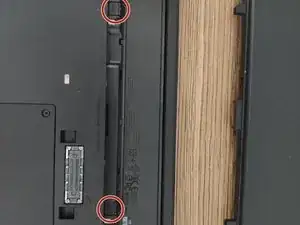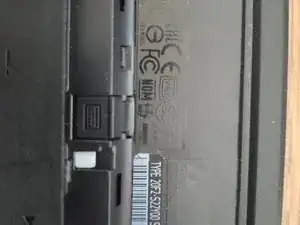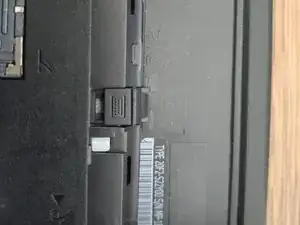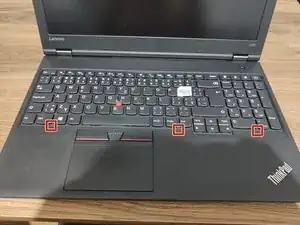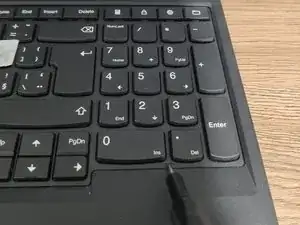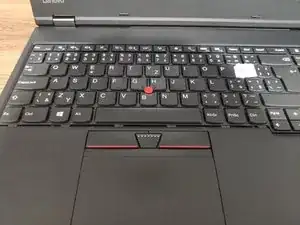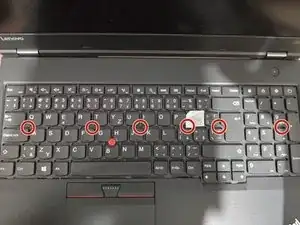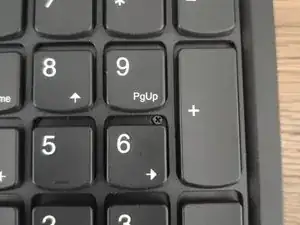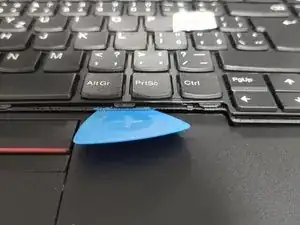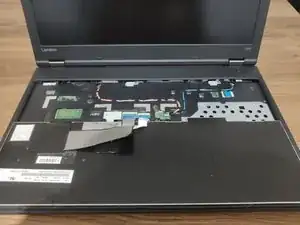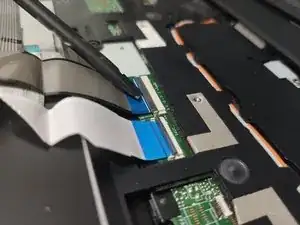Introduction
Pretty simple guide to replace your malfunctioning keyboard.
Tools
Parts
-
-
Start by putting your laptop upside down
-
Pull the 2 locking tabs that are holding the battery in place outwards
-
Remove the battery
-
-
-
Flip your device keyboard side up
-
Use a flathead screwdriver to "push" the keyboard backpanel towards the display
-
There are 3 push points, on both sides and one in the middle
-
-
-
Use a pick or similar tool to unclip the keyboard from its place.
-
Use a spudger or similar tool to unclip the 2 flex cables that are connected.
-
You can remove the keyboard safely after disconnecting those flex cables.
-
Conclusion
To reassemble your device, follow these instructions in reverse order.