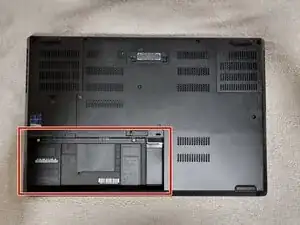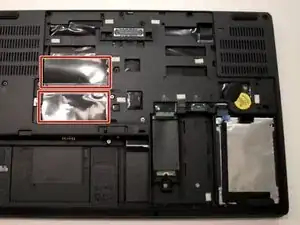Tools
Parts
-
-
Pull the flaps and look for an empty slot
-
You can add your RAM to an empty slot or replace it with the new one.
-
Conclusion
To reassemble your device, follow these instructions in reverse order.