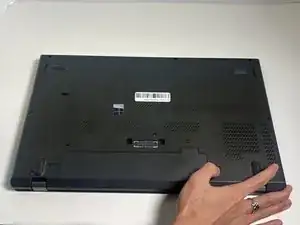Introduction
This guide will show you how to replace the external battery located on the bottom of the Lenovo ThinkPad P50s.
The battery supplies power to your device and allows it to operate without being connected to the AC power adapter. So, if your laptop isn’t holding its charge, won’t turn on without being connected to a power outlet, or has physical damage, you should replace it.
Before you begin, disable the battery and remove the micro SIM card if your device has one. Make sure the laptop is off and disconnect the AC power adapter.
Safety measures should be taken before replacing the battery if it is swollen.
-
-
With your thumb slide the left lock switch button outward while sliding the battery out with your other hand.
-
To reassemble your device, follow these instructions in reverse order.