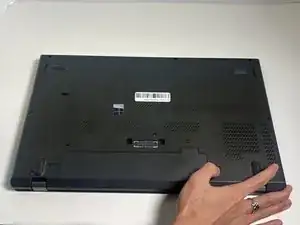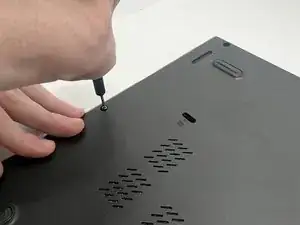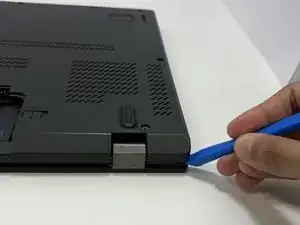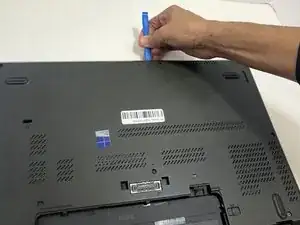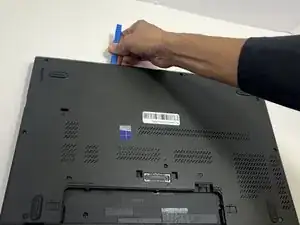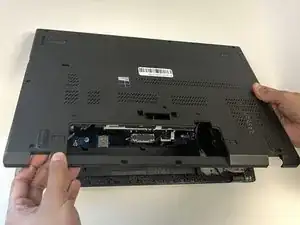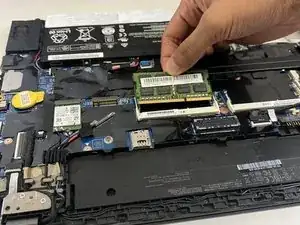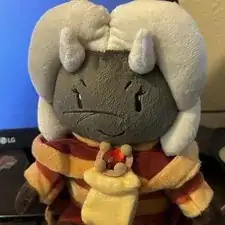Introduction
The following guide will show you how to remove your random-access memory (RAM) stick from a Lenovo ThinkPad P50s, and replace it with a new one. The RAM stores the data your computer processor needs to run your applications and open files on your laptop. It keeps the data easily available so your processor can quickly retrieve it to complete immediate processing tasks.
When you need to replace the RAM, your laptop will usually tell you with a notification saying, “low memory” or “out of memory.” If you are experiencing poor performance in everyday tasks, programs are taking longer than usual to load, or programs don’t respond, this could also mean it’s time for a new one.
Before you begin this guide, you should disable the built-in battery. Here is a link with instructions on how to do so on page 123. Also, turn off the laptop and disconnect it from the AC charger.
Tools
-
-
With your thumb slide the left lock switch button outward while sliding the battery out with your other hand.
-
-
-
With the plastic opening tool, pry up the base cover.
-
Slide the opening tool around the edge of the laptop to release the snap tabs.
-
-
-
With your thumbs, press outward on the two white retaining arms to release the RAM stick.
-
Slide the RAM out of the socket at the same angle it was released to avoid bending the connecting pins.
-
To reassemble your device, follow these instructions in reverse order. Take your e-waste to an R2 or e-Stewards certified recycler.