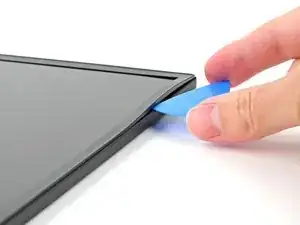Introduction
Tools
Parts
-
-
Insert the tip of an opening pick at a downward angle between the bezel and screen assembly, near the top right corner.
-
Lower the pick so it's flat with the screen and the tip is under the screen bezel.
-
-
-
Re-insert your opening pick near the top right corner.
-
Slide your opening pick around the top right corner to unfasten the frame clips, stopping before you hit the webcam.
-
Remove the opening pick.
-
-
-
Re-insert your pick to the left of the webcam and slide it towards the top left corner and down the left edge to unfasten the remaining clips.
-
-
-
Gently lift the bezel on the right, top, and left edge to ensure all the clips are fully unfastened.
-
-
-
Use your fingers to slowly peel the bottom edge of the bezel from the protective film on the display.
-
-
-
Once the adhesive is completely separated, lift the bottom edge of the bezel straight up to unfasten its clips.
-
Remove the bezel.
-
To reassemble your device, follow these instructions in reverse order.