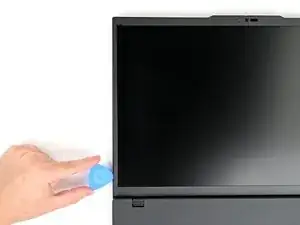Introduction
Follow this guide to replace the screen bezel on your Lenovo ThinkPad T16 Gen 3 laptop.
The Lenovo part number for the screen bezel with clips is 5CB1M21642. If your model doesn't have clips, the part number is 5CB1M21644 for models with the IR camera, 5CB1M21643 for the standard webcam, and 5CB1M21654 for no camera, only microphone. These parts also include the adhesive required for replacing the display.
If your bezel doesn't have clips, this guide can still be helpful, but it is recommended to be extra careful since the adhesive-only bezels are extremely fragile and designed to be consumed, not reused.
If you need to replace your whole screen, follow this guide instead.
Tools
Parts
-
-
Insert the tip of an opening pick at a downward angle between the bezel and screen assembly, near the top right corner.
-
Lower the pick so it's flat with the screen and the tip is under the screen bezel.
-
-
-
Re-insert your opening pick near the top right corner.
-
Slide your opening pick around the top right corner to unfasten the frame clips, stopping before you hit the webcam.
-
Remove the opening pick.
-
-
-
Re-insert your pick to the left of the webcam and slide it towards the top left corner and down the left edge to unfasten the remaining clips.
-
-
-
Gently lift the bezel on the right, top, and left sides to ensure all the clips are fully unfastened.
-
-
-
Use your fingers to slowly peel the bottom edge of the bezel from the protective film on the display.
-
-
-
Once the adhesive is completely separated, lift the bottom edge of the bezel straight up to unfasten its clips.
-
Compare your new replacement part to the original part—you may need to transfer remaining components or remove adhesive backings from the new part before you install it.
To reassemble your device, follow these instructions in reverse order.
Repair didn’t go as planned? Try some basic troubleshooting, or ask our Answers community for help.