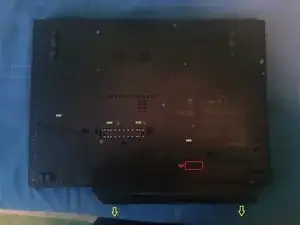Introduction
The pictures in this guide show the ATI dGPU model, but others should be almost identical.
Tools
-
-
Start with the bottom of the laptop facing you. Pull the small tab that is marked by the padlock icons in the direction shown by the red arrow.
-
At the same time, pull the battery out in the direction shown by the yellow arrows.
-
-
-
Unscrew the 2 small Phillips screws that hold the 2.5" bay cover and the Ultrabay slider in place.
-
The 2.5" bay cover should now come loose, so pull it out. Under the ultrabay drive, you will find a small slider. Slide it in the direction shown in yellow and a tab should pop out.
-
Pull both the 2.5" and the Ultrabay drives by their respective tabs, shown in green.
-
-
-
In order to remove the palmrest and the keyboard, you need to undo 5 long Phillips screws. They are marked on the case with small embossed keyboard symbols, and are circled in red here.
-
To reassemble your device, follow these instructions in reverse order.