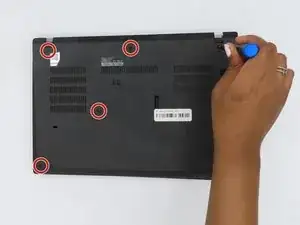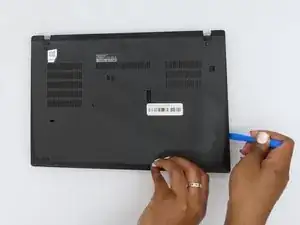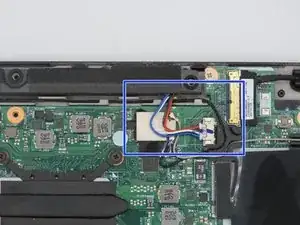Introduction
For this guide, we will be instructing users on how to uninstall the speaker for the Lenovo ThinkPad T490. The speaker is an essential part of any computer, especially if you use it for musical purposes. Lastly, any user should follow this guide in reverse order if they want to put the speaker back together.
Tools
Parts
-
-
Insert the iFixit opening tool into the space between the base plate and the chassis.
-
Glide the tool along the perimeter of the base plate in order to release the clips holding the base plate and chassis together.
-
-
-
Make careful note of the location of the speaker and the battery.
-
The speaker is located in the top middle.
-
The battery is located at the bottom.
-
-
-
Using the Phillips #1 screwdriver, remove the three 5 mm screws from the centralized speaker.
-
-
-
The case should look like this after successful completion of the previous steps and safe removal of the speaker.
-
To reassemble your device, follow the above steps in reverse order.
Take your e-waste to an R2 or e-Stewards certified recycler.
Repair didn’t go as planned? Try some basic troubleshooting or ask our Answers community for help.