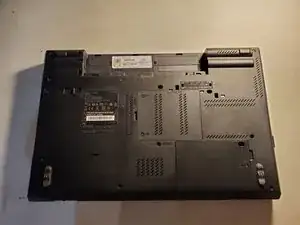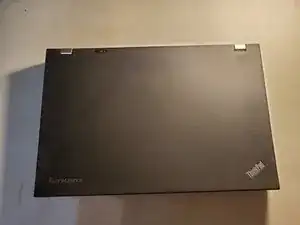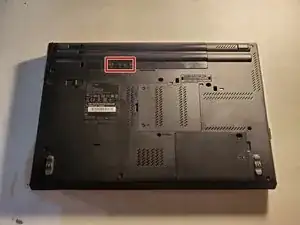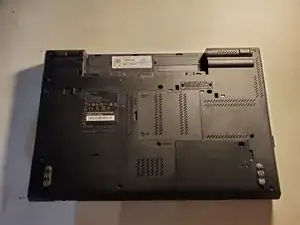Introduction
This guide will explain how to replace the external battery on the ThinkPad T520.
-
-
Using your fingers, slide the lock to the unlocked position.
-
Then remove the battery from the slot.
-
Conclusion
To reassemble your device, follow these instructions in reverse order.