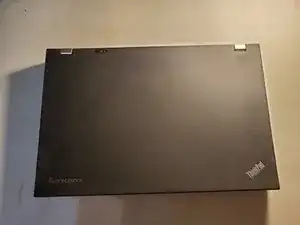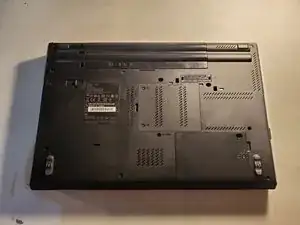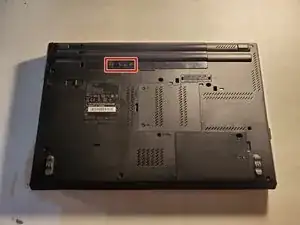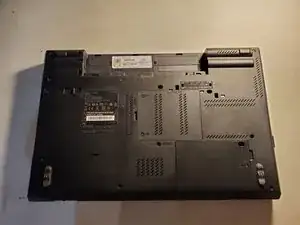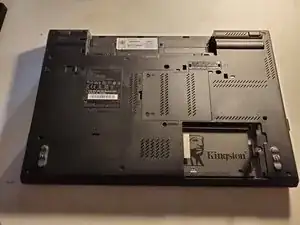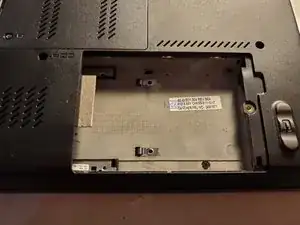Introduction
I will be showing you how to replace the HDD/SSD on the ThinkPad T520.
-
-
Using your fingers, slide the lock to the unlocked position.
-
Then remove the battery from the slot.
-
-
-
Remove the single screw holding in the plastic cover.
-
Remove the plastic cover from the laptop.
-
Conclusion
To reassemble your device, follow these instructions in reverse order.