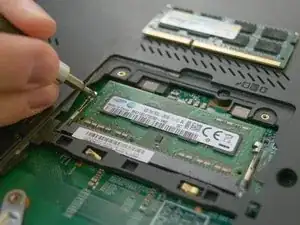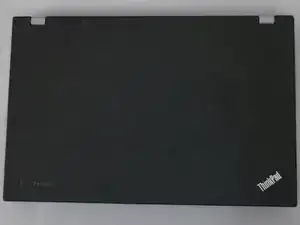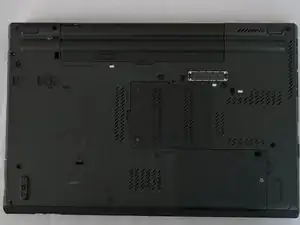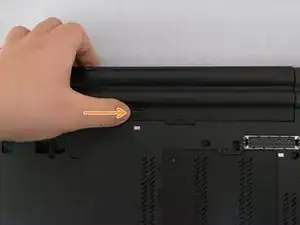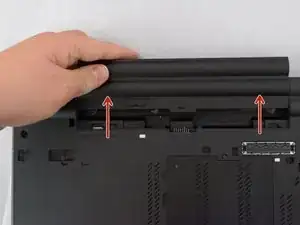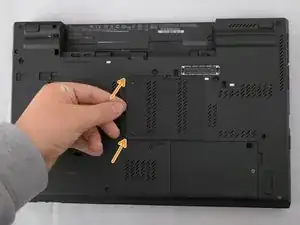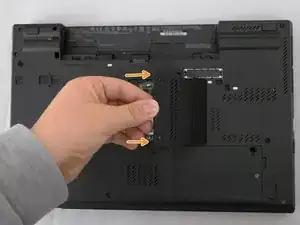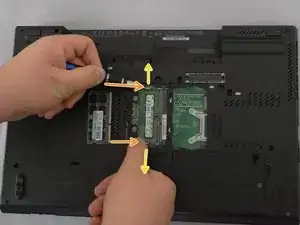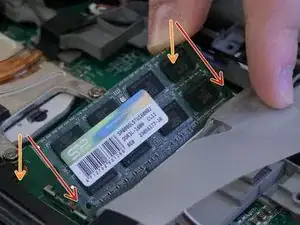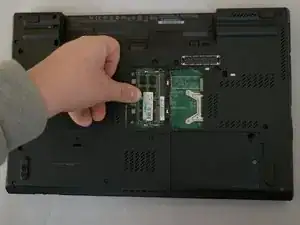Introduction
Use this guide to replace or upgrade the RAM modules in your Lenovo Thinkpad T530/T530i
Tools
Parts
-
-
Locate the latch located on the battery near the top of the laptop.
-
Using your finger, slide the latch to the right-most (Unlocked) position.
-
-
-
You can now pull the battery away from the laptop. When pulling the battery out, ensure to pull it out straight.
-
-
-
Using a Phillips #00 Screwdriver, loosen the screws enough to loosen the cover- but do not remove them from the cover.
-
-
-
Placing your finger below the indicated orange divot, pull the cover up and towards the CD/DVD tray.
-
-
-
The memory module is visible, but we first need to unlock the module from it's clips.
-
On the top and bottom end of the memory module, there are two latches. Put your fingers on the inside of the two latches, then push the latches away (towards the battery, and the trackpad, respectively).
-
Lift the module to a 45° angle, and then pull it out of the slot.
-
-
-
Insert the memory module at a 45° angle with the shorter notched end into the shorter connector.
-
Push the back of the memory module down until the two metal retention arms (highlighted in yellow) lock into place.
-
To reassemble your device, follow these instructions in reverse order.