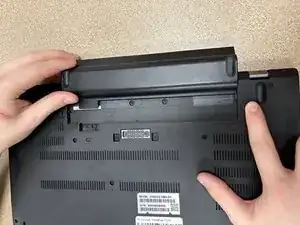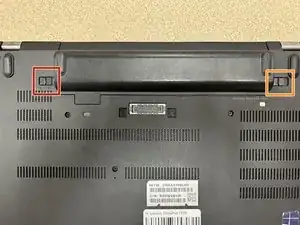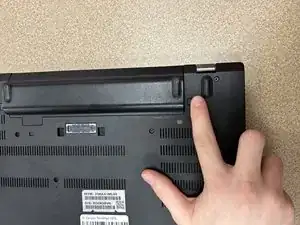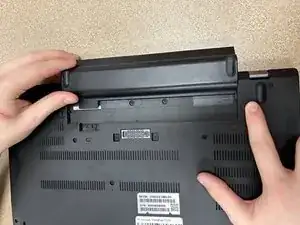Introduction
If the battery in your Lenovo ThinkPad T570 is faulty or needs to be replaced, this guide will show you the process of how to replace it. Before proceeding, make sure the device is unplugged and powered down. Once the battery is removed, you will see gold connector prongs located in the bottom left corner of the battery port. Be mindful of those and make sure they do not become bent or broken, as that will inhibit the battery connection and the computer's ability to charge.
Before replacing the battery, refer to the trouble shooting page, as any potential issues may be caused by problems with the charger or computer settings.
Parts
-
-
Switch the left latch to the left to unlock the battery.
-
While holding the right latch to the right, slide the battery away from the device.
-
To reassemble your device, follow these instructions in reverse order.